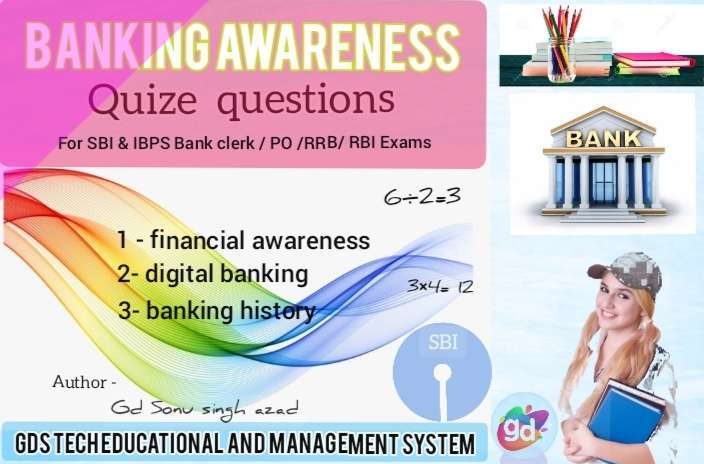It’s important to note that this is a very modern definition of BI – and BI has had a strangled history as a buzzword. Traditional Business Intelligence, capital letters and all, originally emerged in the 1960s as a system of sharing information across organisations. It further developed in the 1980s alongside computer models for decision-making and turning data into insights before becoming a specific offering from BI teams with IT-reliant service solutions. Modern BI solutions prioritise flexible self-service analysis, governed data on trusted platforms, empowered business users and speed to insight.It (BI) refers to the procedural and technical infrastructure that collects, stores, and analyzes the data produced by a company’s activities.
KEY TAKEAWAYS
- BI represents the technical infrastructure that collects, stores, and analyzes company data.
- BI parses data and produces reports and information that help managers to make better decisions.
- Software companies produce BI solutions for companies that wish to make better use of their data.
- BI tools and software come in a wide variety of forms such as spreadsheets, reporting/query software, data visualization software, data mining tools, and online analytical processing (OLAP).
- Self-service BI is an approach to analytics that allows individuals without a technical background to access and explore data.
Understanding Business Intelligence (BI)
The need for BI was derived from the concept that managers with inaccurate or incomplete information will tend, on average, to make worse decisions than if they had better information. Creators of financial models recognize this as “garbage in, garbage out.”
BI attempts to solve this problem by analyzing current data that is ideally presented on a dashboard of quick metrics designed to support better decisions.
Most companies can benefit from incorporating BI solutions; managers with inaccurate or incomplete information will tend, on average, to make worse decisions than if they had better information.
Special Considerations
To be useful, BI must seek to increase the accuracy, timeliness, and amount of data.
These requirements mean finding more ways to capture information that is not already being recorded, checking the information for errors, and structuring the information in a way that makes broad analysis possible.
In practice, however, companies have data that is unstructured or in diverse formats that do not make for easy collection and analysis. Software firms thus provide business intelligence solutions to optimize the information gleaned from data. These are enterprise-level software applications designed to unify a company’s data and analytics.
Although software solutions continue to evolve and are becoming increasingly sophisticated, data scientists still need to manage the trade-offs between speed and the depth of reporting.
Some of the insights emerging from big data have companies scrambling to capture everything, but data analysts can usually filter out sources to find a selection of data points that can represent the health of a process or business area as a whole. This can reduce the need to capture and reformat everything for analysis, saving analytical time and increasing the reporting speed.
Types of BI Tools and Software
BI tools and software come in a wide variety of forms. Let's take a quick look at some common types of BI solutions.
- Spreadsheets: Spreadsheets like Microsoft Excel and Google Docs are some of the most widely used BI tools.
- Reporting software: Reporting software is used to report, organize, filter, and display data.
- Data visualization software: Data visualization software translates datasets into easy-to-read, visually appealing graphical representations to quickly gain insights.
- Data mining tools: Data mining tools "mine" large amounts of data for patterns using things like artificial intelligence, machine learning, and statistics.
- Online analytical processing (OLAP): OLAP tools allow users to analyze datasets from a wide variety of angles based on different business perspectives.
Benefits of Business Intelligence
There are many reasons why companies adopt BI. Many use it to support functions as diverse as hiring, compliance, production, and marketing. BI is a core business value; it is difficult to find a business area that does not benefit from better information to work with.
Some of the many benefits companies can experience after adopting BI into their business models include faster, more accurate reporting and analysis, improved data quality, better employee satisfaction, reduced costs, and increased revenues, and the ability to make better business decisions.
BI was derived to help businesses avoid the problem of "garbage in and garbage out," resulting from inaccurate or insufficient data analysis.
If, for example, you are in charge of production schedules for several beverage factories and sales are showing strong month-over-month growth in a particular region, you can approve extra shifts in near real-time to ensure your factories can meet demand
Similarly, you can quickly idle down that same production if a cooler than normal summer starts impacting sales. This manipulation of production is a limited example of how BI can increase profits and reduce costs when used properly.
Examples of BI
Lowe's Corp
Lowe's Corp, which operates the nation's second-largest home improvement retail chain, is one of the earliest big-box adopters of BI tools.1 Specifically, it has leaned on BI tools to optimize its supply chain, analyze products to identify potential fraud, and solve problems with collective delivery charges from its stores.
Coca-Cola Bottling Company
Coca-Cola Bottling had a problem with its daily manual reporting processes: they restricted access to real-time sales and operations data.
But by replacing the manual process with an automated BI system, the company completely streamlined the process and saved 260 hours a year (or more than six 40-hour work weeks).2 Now, the company's team can quickly analyze metrics like delivery operations, budget, and profitability with just a few clicks.
BI FAQs
What Is Power BI?
Power BI is a business analytics product offered by software giant Microsoft. According to the company, it allows both individuals and businesses to connect to, model, and visualize data using a scalable platform.3
What Is Self-Service BI?
Self-service BI is an approach to analytics that allows individuals without a technical background to access and explore data. In other words, it gives people throughout the organization, not just those in the IT department, to have control over the data.
What Are Disadvantages of Self-Service BI?
Drawbacks to self-service BI include a false sense of security in end-users, high licensing costs, a lack of data granularity, and sometimes too much accessibility.
What Is IBM's BI Product?
One of IBM's main BI products is its Cognos Analytics tool, which the company touts as an all-inclusive, AI-powered BI solution.4