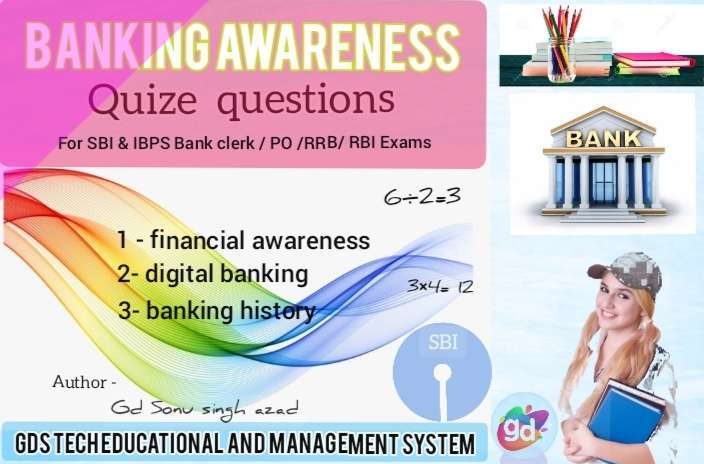How to find PF Number from PAN/UAN
The Employees’ Provident Fund requires that both the employee and employer contribute equal amounts to a retirement fund for employees.
However, one of the common problems that arise is a complete lack of awareness of a PF number on the employees' part. Is this such a big deal? Yes, it is!
Hence, this article will clarify how to find your PF account number with your PAN card and through other means.
Why is the PF number important?
The reason to initiate a PF number search is that it is crucial under several circumstances, including the following:
- The UAN is easily found with the PF number.
- To make a withdrawal from your EPF account, you will need this number.
- Without a PF number, it is impossible to transfer accounts from the previous member ID to any future one. Remember, a PF number changes from one place of employment to another, but the UAN stays the same.
- Lastly, a PF number is necessary to check the balance and status.
Therefore, it comes as no surprise as to why an individual would need to undertake a PF number search if they misplace the same.
How to find PF number: 4 Ways Explained
Ideally, you would not need to search for “how to find your PF account number.”
Usually, the employer takes care of registering a new employee with a PF number, allotting a number, and making monthly contributions. Therefore, the employer must inform the employee about his/her PF number.
If this does not happen at the time of onboarding, it is the employee's responsibility to ask for the number. Especially if you are switching jobs, you will need to know where to find the PF account number!
Your next employer will require the number to find your UAN and assign you with a new PF.
Check on your salary slip
The answer to "how to know my PF number" could be as simple as checking your salary slip. Employers generally print the PF number, and the contribution they made to it in your monthly salary slip.
Consult the HR department
If you are still wondering how to find your PF number, the next stop should be the HR department. At the time of onboarding, this department is responsible for assigning a PF number to every employee. Hence, they should be able to help you find an answer to "how to know your PF account number."
Check PF number from UAN number

The third way to resolve the query regarding how to find and know your EPF number would be to check and see if you have your UAN. You can easily find your PF number with your UAN.
Thus, you can visit https://unifiedportal-mem.epfindia.gov.in/memberinterface/ and log in using UAN and password.
Contact or visit the PF office
How to get your PF number when all the other three options fail? As a last resort, you can head over to the PF office. You will need to provide all your personal documents and ID proofs to gain the PF number.
Are there any other means to find a PF number?
If none of the above ways works, try these methods to find a PF number.
By company name
Follow these steps to find your PF number using your company’s name.
- Visit the website https://unifiedportal-epfo.epfindia.gov.in/publicPortal/no-auth/misReport/home/loadEstSearchHome
- Enter your company’s name
- Next, enter the Captcha code
- Then, hit the search button
- Different branches of your company will show up, choose the branch you work for. Doing so should allow you to find the company code
- Finally, contact previous employees who joined with you or after you and try to figure out your number
Even though this can seem like a laborious way to conduct a PF number search, it can help when no other method is working!
By phone number
If your phone number was linked to the PF account, you would get regular updates whenever the contribution has been made. In addition, your PF and UAN accounts should be available on the SMS alert.
By PAN
If you’re wondering how to find a PF number using your PAN card, it’s possible!
Your PAN card should be linked to the PF account to utilise this method.
- Step 1: Visit the EPF portal if you want to know how to find a PF number using a PAN card.
- Step 2: Next, enter PAN details, name, DOB, mobile number, and Captcha code.
- Step 3: Consequently, click on the button 'Get Authorisation PIN.'
- Step 4: Then, click on 'I Agree' and enter the OTP you should’ve received on your registered email.
- Step 5: Finally, click on 'Validate OTP and Get UAN.'
You will get the UAN on your registered mobile number. And that’s how you can find your PF number using a PAN card.
In conclusion, PF no. search does not have to be a laborious task. You can easily find it through the several options provided above.